Windows 7 Have many New And Hidden Features and
Beautifull Themes.All This type of features are not possib
le to access to Common people. So this type of features
are revelled to you by TechnoHackzs.
We here will teach you step by step how to unlock hidden
themes in your own windows 7& Vista without download
ing any software...
STEP 1 : -
Go to My Computer
Open C:/ Drive
Then Go to Windows Folder in C Drive i.e C:/windows
Open It.
STEP 2 : -
Go to the search panel...located at the Top Right of the
Window..as seen in the picture..
Go to the search and Write.theme and press Enter...
Now you will get A list of results....
As shown in the example...below
The hidden themes are shown here in red spheres .....
Double click in each new theme and install...
And you will get a new theme .
Here Is Another Process For Unlocking the Hidden
Themes in Windows 7 By the Below Video
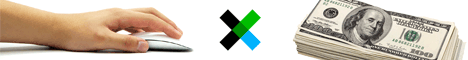
















great...!!!!
ReplyDelete