Hi friends me Back with the another Intresting post How
to send unlimited messages from Airtel network to Airtel?
All we need is send Unlimited messages to your friends so
try this trick & it is 100% working for me and this trick is
working with your twitter accounts.
Follow The Instructions Below :-
First and most Important step is You and Your
freind must have the Twitter Accounts.
Click Here To Create Twitter Account.Then You and Your Friend Must Activate your number
with Twitter.
Steps To Activate Twitter Mobile >>>
1) Just sms by typing START and send it to
53000(tolfree).
2) After that you will Get reply frm 53000 as it asks for
ur Existing twitter username,so send your username to
same number.
3) After Sending the Message It asks For Password so
send your password to 53000.
4) After sendng..it wil ask to send OK to 53000
Then send it.
5) Then you wil get reply that ur twitter mobile activated sucessfully..
6) Remember you and ur friend both do the same process.
Note-it will tell that 53000 is Rs.1/- cost per sms.. But it
is tollfree,so dont worry.
7) After activating your Twitter Mobile..then follow my
below instructions .
If ur frnd twitter id is TechnoHackzs then type @TechnoHackzs your msg and send it to 53000, then it reaches your friend mobile directly....
Features:-
- Trai rules are not applied
- Super fast delivery
- Send the messages at any time
- Use at high balance also,no problem
- It supports 140 char sms.
Kindly Share this knowledge with as many people
as you can and aware them. Feel free to mention
your queries/doubts in comments.Keep Learning.
Keep Contact With Us.
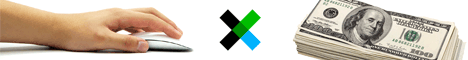














it feels my twitter account with my messages as tweets
ReplyDeletei have a doubt...
ReplyDeletewhether we should add our friend number to my twitter acount or it is posible without that
add only your number to your account and your friend also same do this i.e you and your friend both activate your twitter mobile then it is possible to send the messages . Clearly follow the above instructions
ReplyDelete