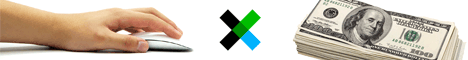In Google Search ,Google Images recently offered a useful “search by size or search by high resolution dimensions” option to help you find images by their exact size (or resolution). By this featured Google Option you can view and download High Resolution Images i.e Hd Quality Images .
For instance, you could limit your search for landscape photographs to image files that were at least 10 Megapixels in size. Or, if you are were using Google Image search to find wallpapers for the desktop, you could specify the image resolution as 1920×1080 pixels that is exact hd quality image resolution and Google would only return large resolution images with those exact dimensions.
The “exact size” search option is missing in the new Google Search engine but you can still limit your searches to a particular size by using the “Imagesize” search operator in the query itself (see the above screenshot).
Enter the search terms as before i .e Your Image Type Name and then add IMAGESIZE:WIDTHxHEIGHT to the query. Once you HIT Enter, Google Images will remove the operator from the query but the results will only display images that match the specified size.
This Google Image search by size operators works well on the all mobile versions of Google as well.