Hi Friends !! Iam Back With Another Awesome Working
Trick in Command Prompt that is watch a Movie in Com
mand Prompt .Today I Will Expalin How To Watch The
Starwars Movie In CMD . It is Working Trick and Movie
Plays with the Computer Symbols and It shows Conversa
tion also.
Follow The Instructions Below :-
This Trick IS working in your Pc When Telent is Activated
in your Computer.
To Enable the Telent Follow the Steps Below:-
1) First Go To Control Panel .
2) In The Control Panel Click The Programs.
3) In the Programs Click The Turn Windows Features on or off Option.
4) In that Windows Features Option Turn ON the
Telnet Client and Telnet Server as showin in the
Image Below.
5) Now Direcly Go to Run and Type Cmd and in the
Command Prompt Copy the Following Code :-
TELNET TOWEL.BLINKENLIGHTS.NL
Thats It Now your CMD Plays The Starwars Movie like
the Image Below.
Enjoy The Trick and If You Like My post Plz Share
this Post and +1 this and Thank u For the Visiting.
Keep Contact With Us.
JOIN ME ON GOOGLE+.
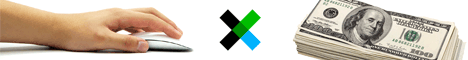




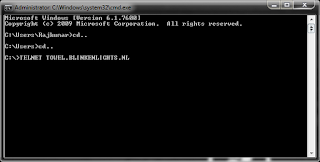













Nice Post I Like it
ReplyDeletehttp://infoinn.blogspot.com/
port connection failed
ReplyDelete