The world’s favorite and Mostly Used video player VLC Media Player is supports nearly every video format, and this can also play YouTube videos on your desktop without requiring the any web browser or the Adobe Flash player or any extenison .
To get started, Open the VLC Media player,and press Ctrl+N to open the Network URL dialog Option and paste any YouTube video playlist URL in the Network URL input box.
Benefits of playing youtube vidoes with vlc media player :
- You can able to change the Playback speed of the any YouTube video and make it run slower or faster than the Actual or normal speed.
- You Can able to take the Snapshot using take snapshot option to capture the any screenshot image of any frame or scene in the YouTube video.
- Watch the YouTube videos without the ads. I played a couple of movies and music videos inside VLC and none of them carried any pre-roll ads.
Play YouTube Playlists inside VLC :-
VLC, by default, only supports single YouTube URLs but it also possible to import an entire YouTube Playlist into VLC and watch all the videos in sequence.
Here’s the another working trick.
Right-click and save this file to your desktop. Now open the VLC installation folder (%ProgramFiles%\VideoLAN\VLC) and move the .lua file into the exiting /lua/playlist folder.
Restart the VLC Media Player and choose Media -> Open Network Stream. Now paste the URL of any YouTube Playlist here and the enjoy the videos..
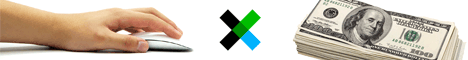














ReplyDeleteIf you ever want to change or up your university grades contact cybergolden hacker he'll get it done and show a proof of work done before payment. He's efficient, reliable and affordable. He can also perform all sorts of hacks including text, whatsapp, password decrypt,hack any mobile phone, Escape Bancruptcy, Delete Criminal Records and the rest
Email: cybergoldenhacker at gmail dot com