HELLO FRIENDS... MOST OF THE FRIENDS DO RE-INSTALL THEIR OPERATING SYSTEM TO RE-CRETE THEIR DISK PARTITIONS... BUT ONLY A FEW OF KNOW HOW TO DO IT WITHOUT RE-BOOTING THE OS.
Here is the procedure for this::: (its applicable to windows 7 and xp both)
1)open start
2) then go to search and type disk management and hit enter.
a window will be opened .. giving you all the details of the drives you have.. (marked in red )
now go to the partition level and (marked in blue) and select a drive (say c: drive) and then right click on it.
now select shrink volume and enter the amount of space which you want to shrink from that drive.
Then, right click on the unallocated space and select "New Simple Volume", following the wizard and create a new partition
also you can extend the partition drive too in the same way. just select the Extend volume in the pop-up box.
and also you can delete the partition completely if you wanted.
note: (if you shrink a logical drive, such as D partition, it will be shown as "Free space" but not "Unallocated").
Some users who have a new computer that shipped from the Original Equipment Manufacturer (OEM) and pre-installed with 3 primary partitions & 1 extended partition on the disk. As is known to us all basic disk is limited to 4 primary partitions or 3 primary partitions and 1 extended partition which can contain multiple logical drives. When trying to shrink system partition and create partition in Windows 7, they will get error message: "you cannot create a new volume in this unallocated space because the disk already contains maximum number of partitions"
In simple words, all laptops will have 4 partitions maximum and all the sytems which are bought in assebling(different parts from different companies) will have only 3 partitions in maximum. so they cannot create more.. if tried appears as below:
there is an another method too for this.. try to download the aomei partition assisant pro
here is the link for it: (I ACTUALLY DON'T PREFER IT)
yet, its a premium version and testing will be done for 100 mb limitation. moreover, the working will be just the same as mentioned above.
the only benefit from that software is that you can create a clone of the hard disk so that you dont lose any data.
SO FRIENDS, now you dot have to re-install the os, just for re-partitioning the data..
posted by
-Garuda1.
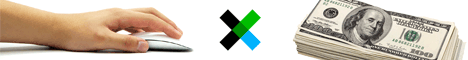














This is a really good read for me. Must agree that you are one of the coolest blogger I ever saw.office cubicles for sale in Jacksonville
ReplyDelete
ReplyDeleteIf you ever want to change or up your university grades contact cybergolden hacker he'll get it done and show a proof of work done before payment. He's efficient, reliable and affordable. He can also perform all sorts of hacks including text, whatsapp, password decrypt,hack any mobile phone, Escape Bancruptcy, Delete Criminal Records and the rest
Email: cybergoldenhacker at gmail dot com
ReplyDeleteIf you ever want to change or up your university grades contact cybergolden hacker he'll get it done and show a proof of work done before payment. He's efficient, reliable and affordable. He can also perform all sorts of hacks including text, whatsapp, password decrypt,hack any mobile phone, Escape Bancruptcy, Delete Criminal Records and the rest
Email: cybergoldenhacker at gmail dot com