Speed Up Computer with Run commands
Learn how to speed up your computer with simple RUN commands.This can improve your PC processing speed and simultaneously you can save loading
time of computer files like MP3 etc and system Drives.Before going to know the commands to operate let us know some of the mistakes we do that kills computer speed.
These are the most common mistakes that can kill the processing speed of the computer.So avoid those and gain the speed.
Never keep all the files/folders on the Desktop Screen.
Don't add too many side bar widgets.
Don't add animation images on Desktop.
Avoid too many Start Up programs.
Avoid keeping unused programs which occupies the disk space.
Follow these Steps:
Follow the steps given below to improve computer speed and keep your computer safe.
Use Strong anti-virus to keep away your computer from Mall-ware and spyware.
Never log out system with out closing all the applications and folders.
Use Disk space cleaner tools to free disk space.
If you want to delete a file permanently use SHIFT+DELETE
Don't open too many folders or application at once.
Most common but yet we should remember this Refresh the computer every time when you log in.This can be done either by Functional key F5 or right click on the desktop screen and then click "Refresh" option.
RUN COMMANDS TO SPEED UP COMPUTER:
Use the following run commands to remove the systems temporary and recent files whenever you feel that system is working slowly with that you can improve computer processing.
Open Run command and type the following commands one-by-one and delete those files and folders permanently from your computer.Some of the files won't delete then let it be and skip those files.
Run commands:
Temp
%Temp%
Recent
Prefetch
ipconfig
Temp
%Temp%
Recent
Prefetch
ipconfig
Function-Command:-
Add/remove programs – appwiz.cpl
Disk clean up Utility – cleanmgr
Disk Defragment –dfrg.msc (Xp), dfrgui(Vista)
Temporary files-Temp
Temporary files-%Temp%
Recent files-Recent
Temporary computer fetching files-Prefetch
This is not much recommended because computer stores all the required data in small files.
Display cache –ipconfig
While deleting the above files/folders some files won’t get deleted let them be they won’t make any sense.
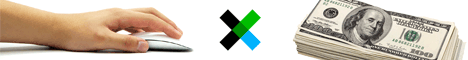

.JPG)












This comment has been removed by a blog administrator.
ReplyDeleteAlways so interesting to visit your site.What a great info, thank you for sharing. this will help me so much in my learning.Recently I read one article about this topic wrote by genuine writers from best writing service reviews site.
ReplyDelete