Hello friendz. do u know we can send files through facebook other than just chatting and everything??
Here is the process about using it:
Download the file by using this link given below: Chatsend
now install it in your pc.(dont forget to close the browser before installing it).
after installing now open the facebook and select the person u wanna send a file and open the chat box. now u can see an icon in the top of that chat box as shown in the image below:
It opens a new window asking for you to upload the file. click on the image in the middle and upload the file.
You can also keep a password to it after uploading if you wanted so that even if someone knows the link cannot download it or you can leave it empty.
click one time transfer if you are sending that file to only one person.
After that it gives you a unique link as shown below. just click on it.
It will copy the link itself to that person's chat box you wanna send the file.
Now, the rest over is to open that link by that person and download the file.
you can also even know whether is that person downloading that file presently or not. just click the arrow mark at the bottom of the image.
So, enjoy sending the files to your friends.
note: The window mus be kept opened until the person downloads that file you are sending. when you close the window the file uploaded will be deleted by itself.
-garuda.


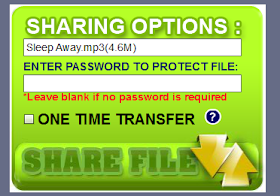



No comments:
Post a Comment