Hi Friends Today I will Explain About the How To Recover
your Gmail Passwords by using the password recovery
option in your gmail account settings.
By Enabling these option you can also recover your
forgotten Gmail password through a SMS.This recovery
method will send a Password-reset code to your mobile
number which you can access.
The following Instructions will guide you through the
procedure of how to enable your Gmail account to
recover your password through an SMS message.
Refer also My previous Posts About Gmail:-
1) Gmail Key Board Shortcuts.
2) Features Of Google Serach Video.
3) Undo The Sent Mail In Gmail.
4) Awesome Google Tricks & Tips Together In One Place ( Try These all and expereince a lot ).
Follow The Instructions Below For Enabling the
Gmail Password Recovery Feature :-
1) Login in to your Gmail Account and Go to Account Settings
2) In The Account Settings Option , Under The Security Option Click On the Change Recovery Options like the Image Below.
3) It may be asked to Re-enter your password in order to protect your privacy.So Enter the password to verify and gain access into the Recovery Options page.
4) In the SMS Option Click The Add a Mobile Phone Number.
5) Now Choose Your Country And Your Location. Enter Mobile Number with the Country Code Prefixed To it .
6) Click On the Save Button and Logout From your Gmail Account Now you have done the option Change Recovery
option.
Recover Your Password By Using The Steps Below :-
1) In the Gmail Login Page Click On the Cant Access Your Account .
2) Enter the Gmail address for which you want to recover the password and once you enter it, click on the Submit button.
3) You will now be asked to enter the Captcha code displayed on the page thus opened. Enter the Captcha and click on Continue.
4)Then , you have to choose how you want to recover your password for your account. Since we are dealing with recovery of the password through an SMS message, select the optionthat says Get a verification code on my phone. You will be asked to enter your Phone number and the form in which you want to receive the verification code. Select the option Receive via Text message (SMS) and click on the Continue button.
5) And you have Received the Verification Code on your Mobile Phone.Enter the received code as such and click on the Continue button.
6) Now, the Reset Password page will be opened on your screens. In this page, enter a new password twice and click on Reset Password button.
Enjoy The Trick and If You Like My post Plz Share this Post and +1 this and Thank u For the Visiting. Keep Contact With Us.
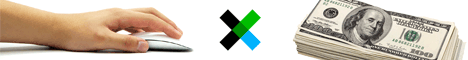


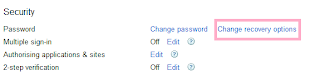




















so nice trick!
ReplyDeleteif you need help & support or you are facing anykind of problem with your gmail account you cannot resolve by, calling us Gmail Help Phone Number Canada for help.
ReplyDeleteGoogle Account Recovery Tips
ReplyDeleteHow to Recover Google Account
ReplyDeleteGoogle Account Recovery Phone Number
https-g-co-recover-for-help
how to recover sbcglobal password
How to change yahoo password
How to recover yahoo password
Yahoo mail not sending emails
How to Delete Yahoo Account
Google Customer Support Number
This comment has been removed by the author.
ReplyDeleteDo you need to increase your credit score?
ReplyDeleteDo you intend to upgrade your school grade?
Do you want to hack your cheating spouse Email, whatsapp, Facebook, instagram or any social network?
Do you need any information concerning any database.
Do you need to retrieve deleted files?
Do you need to clear your criminal records or DMV?
Do you want to remove any site or link from any blog?
you should contact this hacker, he is reliable and good at the hack jobs..
contact : cybergoldenhacker at gmail dot com
Recover my google account password.
DeleteDo you need to increase your credit score?
ReplyDeleteDo you intend to upgrade your school grade?
Do you want to hack your cheating spouse Email, whatsapp, Facebook, instagram or any social network?
Do you need any information concerning any database.
Do you need to retrieve deleted files?
Do you need to clear your criminal records or DMV?
Do you want to remove any site or link from any blog?
you should contact this hacker, he is reliable and good at the hack jobs..
contact : cybergoldenhacker at gmail dot com
ReplyDeleteIf you ever want to change or up your university grades contact cybergolden hacker he'll get it done and show a proof of work done before payment. He's efficient, reliable and affordable. He can also perform all sorts of hacks including text, whatsapp, password decrypt,hack any mobile phone, Escape Bancruptcy, Delete Criminal Records and the rest
Email: cybergoldenhacker at gmail dot com
Ur information didn't work
ReplyDeleteI could recover my Gmail thru this process... And all my data on the Gmail means alot to me
ReplyDelete