Hi friends do you know who unfiend you from his/her
profile or deleted you?
Here is a good trick which will show you who unfriend.
Follow The Instructions Below ; -
You Must need to activate Timeline if you have
already then skip this step otherwise activate it.
After activate Scroll down your page you can see
years in right side it is all about old history of your
facebook activities.
Find the Friends app box on your Timeline.
Click on the link “Made X New Friends"
Added Friends window will pop up on your
screen. Scroll through this list of names to
find the people who added you in the your
chosen year in step 1. The people who have
“+1 Add Friend” written in front of them
are the ones who are no longer in your
friends list.
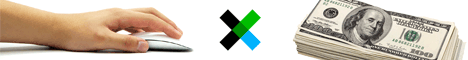
















Facebook started as a buy Facebook fans social media but overtime it has become a game changer in the world of marketing and business by offering worldwide reach at minimal costs.
ReplyDelete